iPhone Email Folders
(Note: let me know in the comments if I'm using any computing terms incorrectly)
I was using a POP email account from Earthlink to get email to my iPhone. That worked fine, but the iPhone email application doesn't support user created folders with POP accounts.
The iPhone does support user created folders for IMAP email accounts, but Earthlink doesn't have IMAP email accounts.
Now, what is the difference between IMAP and POP, and why would I prefer IMAP?
Correct me if I'm wrong, but this is what I learnt:
A POP account stores your email on your ISP's server, and copies mail to your PC's email application when requested. When you edit, move, delete or reply to an email you are doing so from the email application on your PC.
An IMAP account stores your email and email folders on your ISP's server, and copies the mail and folders to your PC's mail application when requested. When you edit, move, delete or reply to an email, you are doing so on the server. So changes made to my iPhone email will instantly appear on my iMac email application.
The advantage of IMAP is that email changes are stored on the server, and so any changes made to the email using your PC will appear on any other PC. In my case, email read and deleted on my iPhone will also be deleted from my iMac's mail application. Saves time and keeps my email applications synchronized.
My solution to the lack of Earthlink IMAP support was to forward all email to my Gmail account, and set up IMAP email for Gmail on both my iPhone and Imac. As a bonus, my Gmail folders now appear on my iPhone!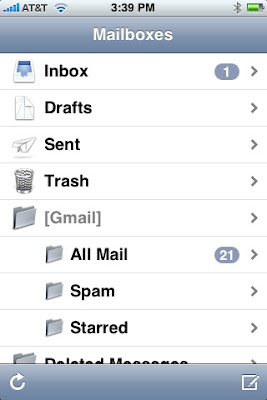
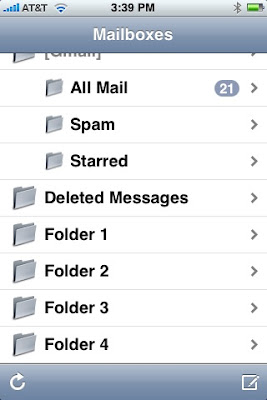
Of course, this Gmail work-around requires some fine tuning. I didn't want the 8,000 old undeleted emails in my Gmail account to appear in my inbox! I could have opened a new gmail account to solve this problem, but instead I used the filters in Gmail to only place new mail in the Inbox. I can still view the other 8,000 in the All Mail folder.
Categories:Gadgets


4 comments:
Your experience was quite helpful to me. Thank you for posting this info! I have now set up a new gmail account with new labels, and forwarded all my other email accounts through the gmail account. That way I can sort my mail into the folders I created in gmail. Thanks again!
Thanks, this is helpful.
One question... I'll still have to delete mail from the Earthlink server, even after my Gmail and iPhone and in sync, correct?
@meetinmontauk
Yes, unfortunately the mail does stay on the Earthlink server.
Actually, I just tried this and was able to not leave a copy of the mail on the Earthlink server (there was a checkbox option on the forwarding screen). I now have my two Earthlink accounts pushing to my Gmail account, which is synced with my iPhone.
Many thanks!
Post a Comment